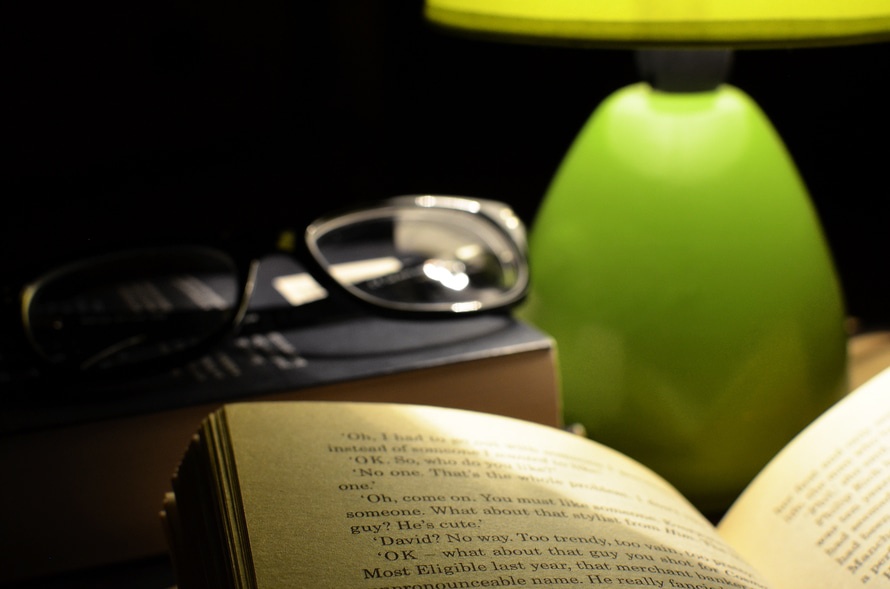Exercising at work is supposed to make you more ‘productive’, although there is very little research to support this. A new study seeks to answer whether people perform better in their jobs on days they exercise.
The research led by the University of Bristol entitled, Exercising at work and self-reported work performance is published in the current issue of International Journal of Workplace Health Management.
The researchers examined if being active during the working day affects people’s mood and performance. Two hundred people took part in the study. They exercised on a fairly regular basis using worksite-provided facilities, such as the gym or exercise classes. Volunteers worked at one of three large, well-known companies in Bristol. They mainly held desk-based roles and rated themselves as good at their jobs.
The researchers found from the focus groups that people who built exercise into their workday experienced positive spin-offs. Exercise helped re-energise and improve concentration, made people feel calmer and particularly assisted with problem solving. Networking opportunities also seemed to thrive.
When you exercise, you are uncomfortable; but, you keep going. You walk to the end of the street, you do another rep or you run just one more minute. Being productive and getting work done at times is just really about pushing yourself to finish that sentence, make that phone call and be slightly uncomfortable. Exercise trains you on how you choose to work through discomfort.
Exercise is the secret sauce of highly effective, productive people.
Further information
The paper: Exercising at work and self-reported work performance; J. C. Coulson, J. McKenna, M. Field (pp. 176-197), International Journal of Workplace Health Management 2008; Volume 1 Issue 3.